ITSM tools are critical software solutions designed to support the implementation, management, and optimization of IT service management (ITSM) processes within organizations. These tools help IT departments standardize service delivery, automate workflows, and improve communication between service providers and users. The growing reliance on digital infrastructure and the complexity of IT environments make ITSM tools indispensable for maintaining operational efficiency and ensuring that service levels meet business requirements. From incident management to change control and asset tracking, these platforms provide a centralized approach to managing IT services while aligning them with organizational goals. Their role in digital transformation initiatives and continuous service improvement further underscores their strategic importance in modern enterprises.
Core Functions of ITSM Tools
At their foundation, ITSM tools offer a broad suite of functions that enable structured service delivery. These typically include incident management, problem management, change management, service request fulfillment, configuration management, and service level management. With integrated ticketing systems and knowledge bases, IT teams can resolve issues faster and more accurately. These tools also support workflows and approvals that ensure consistency and compliance. Many ITSM tools provide dashboards, reporting, and analytics capabilities, allowing teams to gain insight into performance metrics and identify areas for improvement. IT Service Platforms streamline communication between users and support teams while ensuring accountability through audit trails and real-time tracking. These functionalities are not only essential for IT operations but also enhance the user experience by providing timely and transparent service responses.
Customization and Integration Capabilities
One of the most valuable features of ITSM tools is their ability to be customized and integrated with other enterprise systems. Organizations have unique requirements based on their size, industry, and regulatory environment, so flexibility in configuring workflows, fields, and approval processes is critical. Leading ITSM tools offer APIs and out-of-the-box connectors to integrate with platforms such as CRM systems, DevOps tools, monitoring solutions, and cloud infrastructure. Integration with identity management systems enables seamless user authentication and access control. These capabilities ensure that ITSM tools not only fit into existing ecosystems but also enhance overall operational agility. Customization and integration help break down silos, ensuring that information flows efficiently across departments, which is particularly beneficial for large or globally distributed IT teams.
Cloud-Based vs. On-Premise ITSM Tools
With the rise of cloud computing, organizations now have the choice between deploying ITSM tools on-premise or leveraging cloud-based solutions. Cloud-based ITSM tools offer advantages such as scalability, faster deployment, automatic updates, and reduced infrastructure management. These platforms are ideal for businesses seeking agility and remote access capabilities, especially in a hybrid work environment. On-premise solutions, on the other hand, provide greater control over data and security configurations, which may be essential for highly regulated industries. Choosing between these deployment models depends on an organization’s budget, compliance requirements, and long-term IT strategy. Both options can deliver full ITSM capabilities, but cloud models tend to align better with evolving business needs and digital transformation goals.
User Experience and Self-Service Portals
Modern ITSM tools prioritize user experience (UX) by offering intuitive interfaces and self-service capabilities. A good UX ensures higher adoption rates and reduces the dependency on IT support teams for basic tasks. Self-service portals allow users to log incidents, request services, check ticket statuses, and access knowledge articles without needing direct assistance. These portals often include AI-powered chatbots and virtual agents to guide users through troubleshooting steps or escalate issues when necessary. The inclusion of service catalogs enables users to view and select from predefined service offerings, streamlining the request process. Focusing on UX within ITSM tools enhances productivity, shortens response times, and empowers users to resolve common problems independently, all of which contribute to improved satisfaction across the organization.
Automation and Artificial Intelligence
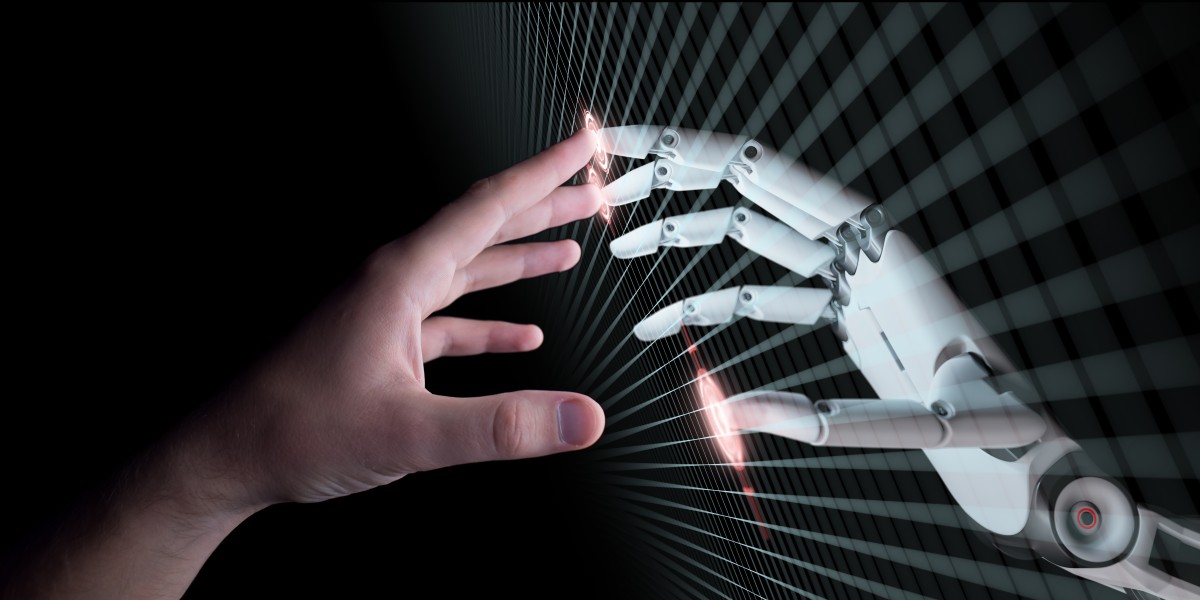
Automation and AI are transforming the way ITSM tools operate, driving efficiency and reducing manual effort. Workflow automation enables repetitive tasks, such as ticket routing, notifications, and approvals, to be executed without human intervention. This minimizes delays and ensures consistency in service delivery. AI and machine learning capabilities embedded in ITSM tools help identify patterns in incidents, suggest resolutions, and even predict potential service disruptions. These intelligent systems can continuously learn from historical data to improve accuracy and decision-making. Chatbots powered by natural language processing can handle user inquiries, freeing up human agents for more complex tasks. Incorporating automation and AI into ITSM tools leads to faster resolution times, lower operational costs, and a proactive approach to service management that aligns with modern business demands.
Incident and Problem Management
Effective incident and problem management are foundational components of ITSM tools, helping organizations quickly restore normal service operations and prevent recurring issues. Incident management focuses on responding to unplanned interruptions and restoring services as quickly as possible. ITSM tools support this process through ticket logging, categorization, prioritization, and escalation workflows. Problem management, on the other hand, seeks to identify root causes of incidents and implement permanent fixes. By linking related incidents to a single problem record, ITSM tools enable deeper analysis and coordinated resolution efforts. These tools also provide templates, knowledge base suggestions, and diagnostic tools to assist in troubleshooting. The ability to manage incidents and problems efficiently through ITSM tools reduces downtime, enhances service reliability, and builds confidence in IT’s ability to support business operations.
Change and Release Management
Managing changes in an IT environment is a complex task that requires coordination, communication, and risk mitigation. ITSM tools facilitate change management by offering structured workflows for requesting, assessing, approving, and implementing changes. These workflows include impact analysis, risk assessment, and automatic notifications to stakeholders. Release management features help schedule and deploy new versions of software or infrastructure updates with minimal disruption. Integration with version control systems and continuous integration/continuous delivery (CI/CD) pipelines allows for smoother transitions and faster rollouts. Change calendars, blackout period management, and rollback planning further enhance the safety and reliability of change implementation. Proper use of ITSM tools in change and release management ensures regulatory compliance, minimizes business interruptions, and supports agile development practices.
Asset and Configuration Management
Asset and configuration management within ITSM tools provide organizations with visibility into their IT environment, enabling better planning and governance. Asset management involves tracking the lifecycle of hardware, software, and licenses, from procurement to retirement. Configuration management, facilitated through Configuration Management Databases (CMDBs), maps relationships between IT components to understand dependencies and service impact. With accurate asset and configuration data, IT teams can respond more effectively to incidents, plan capacity, and control costs. ITSM tools automate the discovery and inventory of assets, helping maintain up-to-date records without manual intervention. They also ensure compliance with licensing agreements and help forecast upgrade needs. This comprehensive view provided by ITSM tools strengthens IT governance, reduces waste, and enhances decision-making across the organization.
Performance Monitoring and Reporting
Data-driven decision-making is at the core of successful IT service management. ITSM tools offer powerful reporting and analytics features that provide insights into service desk performance, user satisfaction, and process efficiency. Customizable dashboards display key metrics such as average resolution time, first contact resolution rate, and ticket backlog. These insights help identify trends, bottlenecks, and areas for improvement. Reports can be scheduled or generated on demand to meet audit, compliance, or strategic planning requirements. Some ITSM tools even integrate with business intelligence platforms for advanced analysis. By leveraging reporting capabilities, IT leaders can demonstrate value, align IT initiatives with business goals, and foster a culture of continuous improvement. Performance visibility through ITSM tools empowers teams to act proactively and maintain high standards of service delivery.
Scalability and Vendor Support
Scalability is a key factor to consider when choosing ITSM tools, especially for growing organizations or those undergoing digital transformation. A scalable tool can accommodate increasing user loads, expanding service catalogs, and evolving business requirements without performance degradation. Modular architectures and flexible licensing models allow businesses to start small and scale up as needed. Equally important is the quality of vendor support, including onboarding, training, technical assistance, and community forums. Vendors offering strong customer support, regular updates, and innovation roadmaps can become valuable partners in IT success. Evaluating scalability and vendor capabilities ensures that the ITSM tool remains a long-term asset rather than a short-term solution. Organizations that invest in scalable ITSM tools with reliable support are better positioned to adapt and thrive in a fast-changing technology landscape.
Conclusion
ITSM tools have evolved into powerful platforms that go far beyond simple ticket tracking. They serve as the backbone of IT operations, enabling organizations to deliver consistent, efficient, and user-friendly services. From automation and AI to asset management and performance monitoring, modern ITSM tools cover the full spectrum of service management needs. By choosing the right tool, customizing it to fit organizational workflows, and integrating it into the broader IT ecosystem, businesses can enhance operational maturity and resilience. These tools not only streamline service delivery but also contribute to strategic initiatives such as digital transformation and customer experience improvement. As organizations continue to rely on complex IT infrastructures, the importance of ITSM tools will only grow, making them an essential investment for future readiness and long-term success.
